How To Add Intro To Your Video Before Uploading It To Youtube
Adding intro to your video is very important because the intro is a basic overview that gives an impression and a preliminary assessment of your video. Beside that, the intro also used to inform the viewer about your brand. So that's why this intro becomes very important for you to add in your video.
There are several ways you can do to get the intro video, for example, creating it by your own with the help of software such as adobe after effects, sony vegas pro or the free one, 3D blender. The next way is ordering it to the video maker. This ones is the easiest way you can do if you don't want to be bothered. Just preparing the intro's detail you want, and then transfer the payment and then just wait for your order to be finished.
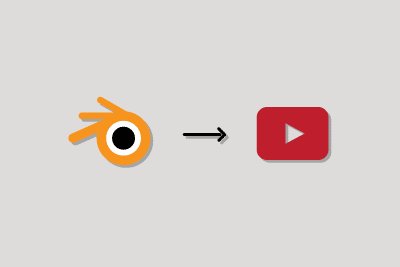
In this article I'll show you how to get a cool intro video for free.
There are many websites that providing free intro templates with various formats, but here I am going to use the blend format, which means the file is a blender 3d's format. There are several reasons why I chose to use blender 3D. Which are:
Once you find a suitable intro, you can directly download and then open the file. There will be guidance on how to replace the text with your own text. JUst simply follow those guidances and then render your video. The rendering process can last a very long time, depending on the specifications of the computer and the complexity of the video intro. The more colors, the longer rendering process.
In addition you need to know there could be notes in the template from its creator that you have to add their credit link if want to use their template. If you feel bothered with this, just go find ones without those kind of notes. Beside that sometimes the music used also the copyrighted one. For your shake, you can erase the music and replace it with a free that you can find on youtube audio library. After your intro video you've finished, you can adding it in your main video before uploading it to youtube or other video hosting.
I hope this article may be useful for you. I am sorry if there are some mistranslating in this article, that is because I translate this to English using Google traslate. Nevertheless, I hope you can understand the point of every sentence in this article. thanks.
"Artikel ini merupakan artikel yang saya buat dan diterjemahkan ke dalam bahasa Inggris dengan bantuan google translate sebagai sebuah upaya dalam mempelajari dan mengasah kemampuan berbahasa Inggris saya. Jadi jika ada kesalahan dalam kosakata maupun susunan kata sehingga artinya berbeda dengan arti yang dimaksudkan, itu jelas bukan karena usur ada kesengajaan jadi harap dimaklumi saja hehe'
There are several ways you can do to get the intro video, for example, creating it by your own with the help of software such as adobe after effects, sony vegas pro or the free one, 3D blender. The next way is ordering it to the video maker. This ones is the easiest way you can do if you don't want to be bothered. Just preparing the intro's detail you want, and then transfer the payment and then just wait for your order to be finished.
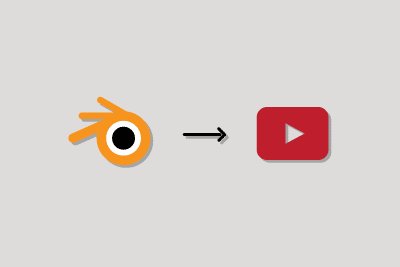
In this article I'll show you how to get a cool intro video for free.
There are many websites that providing free intro templates with various formats, but here I am going to use the blend format, which means the file is a blender 3d's format. There are several reasons why I chose to use blender 3D. Which are:
- Blender 3d is a freeware
- The file size is small, the size before it is installed around 91 MB and after installed it is about 150 MB
- The minimum system requirements just suitable with my computer.
Once you find a suitable intro, you can directly download and then open the file. There will be guidance on how to replace the text with your own text. JUst simply follow those guidances and then render your video. The rendering process can last a very long time, depending on the specifications of the computer and the complexity of the video intro. The more colors, the longer rendering process.
In addition you need to know there could be notes in the template from its creator that you have to add their credit link if want to use their template. If you feel bothered with this, just go find ones without those kind of notes. Beside that sometimes the music used also the copyrighted one. For your shake, you can erase the music and replace it with a free that you can find on youtube audio library. After your intro video you've finished, you can adding it in your main video before uploading it to youtube or other video hosting.
I hope this article may be useful for you. I am sorry if there are some mistranslating in this article, that is because I translate this to English using Google traslate. Nevertheless, I hope you can understand the point of every sentence in this article. thanks.
"Artikel ini merupakan artikel yang saya buat dan diterjemahkan ke dalam bahasa Inggris dengan bantuan google translate sebagai sebuah upaya dalam mempelajari dan mengasah kemampuan berbahasa Inggris saya. Jadi jika ada kesalahan dalam kosakata maupun susunan kata sehingga artinya berbeda dengan arti yang dimaksudkan, itu jelas bukan karena usur ada kesengajaan jadi harap dimaklumi saja hehe'